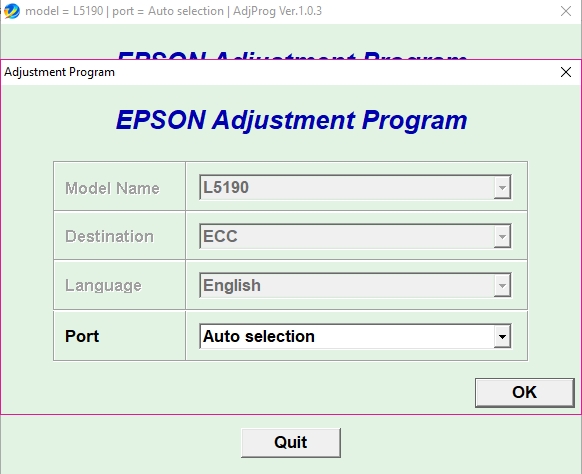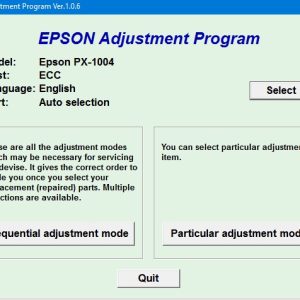Description
How To Get Epson L5190 Adjustment Program Hardware ID
1. Free Download Epson L5190 Adjustment Program: DOWNLOAD
2. Place the downloaded software into the safe zone of your antivirus.
3. Extract the downloaded file using WinRAR software (if not already installed, download and install WinRAR software from the link: CLICK HERE), the password to extract the file is adjprogram.com
4. Open adjprog.exe, then you will see the Hardware ID.
The Epson L5190 Adjustment Program is a software tool designed for users who own an Epson L5190 printer and need to reset its internal counter or make adjustments to its settings. This program allows users to enter a key to activate the trial version of the software, unlocking its full range of features and functionalities for a limited time. By using the Epson L5190 Adjustment Program with a valid activation key, users can easily maintain and optimize their printer’s performance and ensure it operates smoothly and efficiently.
Understanding the Epson L5190 Adjustment Program
What is an Adjustment Program?
An Adjustment Program for Epson printers is a utility tool designed to reset various settings on the printer, such as the waste ink counter, printhead alignment, and other parameters. This program is essential for maintaining the optimal performance of your printer and resolving common issues like error messages, poor print quality, or paper jams.
Key Features of the Epson L5190 Adjustment Program
The Epson L5190 Adjustment Program offers a wide range of features to troubleshoot and optimize your printer’s performance. Some key features include:
– Resetting the waste ink counter: This function allows you to extend the lifespan of your printer by resetting the waste ink counter, which can prevent the printer from displaying error messages related to waste ink pads.
– Printhead alignment: You can use the Adjustment Program to align the printhead for better print quality and resolution.
– Ink level reset: The program can reset the ink level indicators, giving you accurate readings of the ink levels in your cartridges.
– Cleaning and maintenance functions: The Adjustment Program also provides options for cleaning the printhead and other components, as well as performing maintenance tasks to keep your printer running smoothly.
How to Use the Epson L5190 Adjustment Program
Using the Epson L5190 Adjustment Program is easy and straightforward. Simply download the program from a reputable source and follow the instructions provided. Connect your printer to your computer, launch the program, and select the desired functions you want to perform. Make sure to follow the on-screen prompts carefully to avoid any errors or issues.
Benefits of Using the Epson L5190 Adjustment Program
The Epson L5190 Adjustment Program offers several benefits for Epson printer users, including:
– Improved print quality: By resetting the waste ink counter and performing maintenance tasks, you can enhance the print quality of your documents and images.
– Extended printer lifespan: Regularly using the Adjustment Program can help prolong the lifespan of your printer by preventing issues related to waste ink accumulation.
– Cost-effective maintenance: Instead of replacing parts or seeking professional help, you can use the Adjustment Program to resolve common printer problems at a fraction of the cost.
Conclusion
In conclusion, the Epson L5190 Adjustment Program is a valuable tool for Epson printer users who want to maintain the performance and longevity of their devices. By utilizing the program’s features, you can troubleshoot issues, improve print quality, and save money on maintenance costs. Make sure to use the Adjustment Program responsibly and follow the recommended guidelines for optimal results.
Need help or looking for a discount as a returning customer? Reach out to us directly via the Contact section. We’re happy to assist you.
Telegram: https://t.me/nguyendangmien
Facebook: https://www.facebook.com/nguyendangmien
Whatsapp: https://wa.me/+84915589236