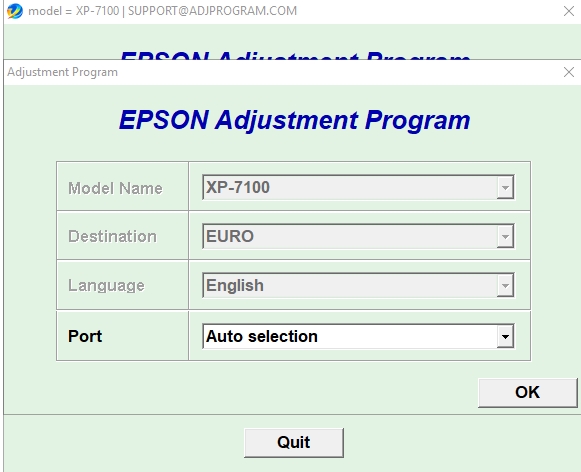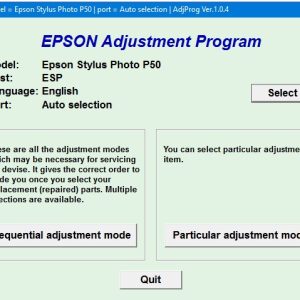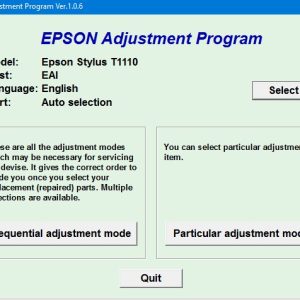Description
How To Get Epson XP-7100 Adjustment Program Hardware ID
1. Free Download Epson XP-7100 Adjustment Program: DOWNLOAD
2. Place the downloaded software into the safe zone of your antivirus.
3. Extract the downloaded file using WinRAR software (if not already installed, download and install WinRAR software from the link: CLICK HERE), the password to extract the file is adjprogram.com
4. Open adjprog.exe, then you will see the Hardware ID.
The Epson XP-7100 Adjustment Program is a key activation tool that allows users to reset counters and make adjustments to their Epson XP-7100 printer. By using the key activation, users can extend the trial period of the program and access additional features for their printer. This tool is essential for maintaining and optimizing the performance of the Epson XP-7100 printer, ensuring that it continues to produce high-quality prints.
Epson XP-7100 Adjustment Program: A Comprehensive Guide
As a specialist in the field of printers, you may already be familiar with the Epson XP-7100 Adjustment Program. This powerful tool is essential for maintaining and troubleshooting your Epson XP-7100 printer. In this blog post, we will provide you with a detailed guide on how to use the Epson XP-7100 Adjustment Program to ensure optimal performance and avoid common issues.
What is the Epson XP-7100 Adjustment Program?
The Epson XP-7100 Adjustment Program is a software utility designed by Epson to help users maintain and troubleshoot their XP-7100 printers. This program allows you to perform various tasks, such as resetting the waste ink pad counter, checking the printer’s waste ink pad status, and cleaning the print head.
How to Download and Install the Epson XP-7100 Adjustment Program
Before using the Adjustment Program, you will need to download and install it on your computer. Here are the steps to do so:
- Go to the official Epson website and search for the XP-7100 Adjustment Program.
- Download the program onto your computer.
- Run the installer and follow the on-screen instructions to complete the installation process.
Using the Epson XP-7100 Adjustment Program
Once you have installed the Adjustment Program, you can start using it to maintain your XP-7100 printer. Here are some common tasks you can perform with the program:
- Reset the waste ink pad counter: Over time, the waste ink pad in your printer may become full, causing errors. Use the Adjustment Program to reset the waste ink pad counter and resolve this issue.
- Check the waste ink pad status: The Adjustment Program allows you to monitor the status of the waste ink pads in your printer and take appropriate action when necessary.
- Clean the print head: If you notice streaks or smudges on your prints, use the Adjustment Program to clean the print head and improve print quality.
Conclusion
The Epson XP-7100 Adjustment Program is an essential tool for maintaining and troubleshooting your XP-7100 printer. By following the steps outlined in this guide, you can ensure optimal performance and avoid common issues. If you encounter any problems with your printer, be sure to use the Adjustment Program to diagnose and resolve them quickly.
Remember to always refer to the official Epson documentation for detailed instructions on using the Adjustment Program and troubleshooting your XP-7100 printer.
Need help or looking for a discount as a returning customer? Reach out to us directly via the Contact section. We’re happy to assist you.
Telegram: https://t.me/nguyendangmien
Facebook: https://www.facebook.com/nguyendangmien
Whatsapp: https://wa.me/+84915589236