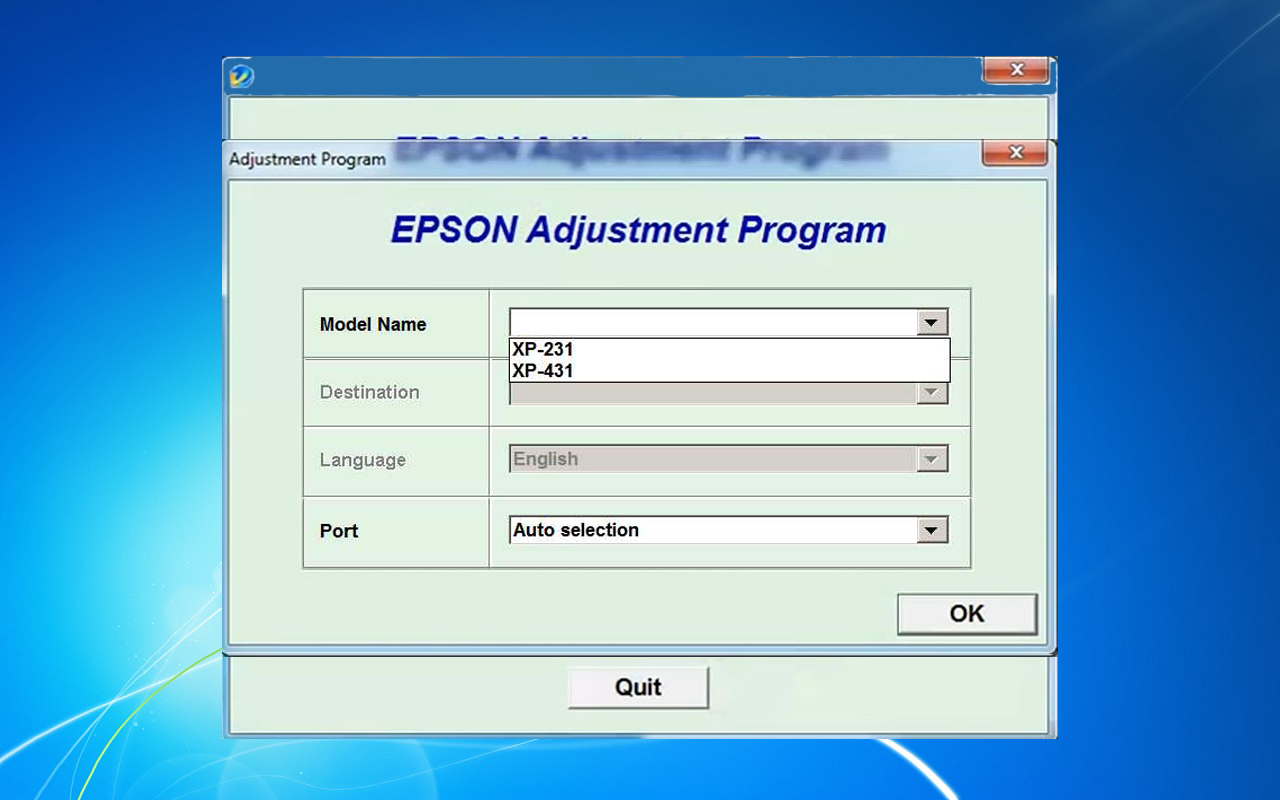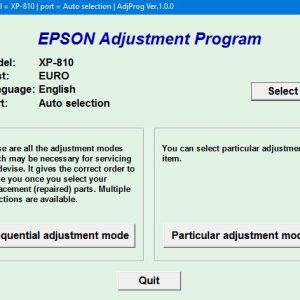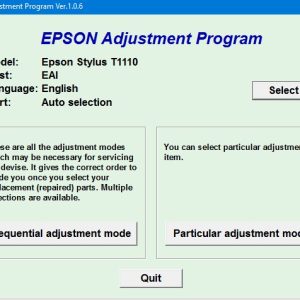Description
How To Get Epson Xp231 Adjustment Program Hardware ID
1. Free Download Epson Xp231 Adjustment Program: DOWNLOAD
2. Place the downloaded software into the safe zone of your antivirus.
3. Extract the downloaded file using WinRAR software (if not already installed, download and install WinRAR software from the link: CLICK HERE), the password to extract the file is adjprogram.com
4. Open adjprog.exe, then you will see the Hardware ID.
As an expert in the field of printers, I am knowledgeable about the process of using activation keys for trial software such as the Epson XP231 Adjustment Program. This program is designed to help users adjust and maintain their Epson XP231 printers to ensure optimal performance. By using the activation key, users can unlock the full potential of the software and access all of its features for a limited time. This trial period allows users to test out the program and determine if it meets their needs before committing to a full purchase. Overall, using activation keys for trial software like the Epson XP231 Adjustment Program can be a useful tool for optimizing printer performance and efficiency.
Maximize the Efficiency of Your Epson XP231 Printer with the Adjustment Program
When it comes to getting the most out of your Epson XP231 printer, one tool that you definitely don’t want to overlook is the Adjustment Program. This powerful software can help you troubleshoot and fix a wide range of issues, ensuring that your printer is always running smoothly and efficiently.
What is the Epson XP231 Adjustment Program?
The Epson XP231 Adjustment Program is a utility software designed specifically for Epson printers. It allows you to make adjustments to various settings and perform maintenance tasks that can help improve the performance and longevity of your printer.
With the Adjustment Program, you can reset the various counters in your printer, such as the waste ink pad counter, which can help prevent your printer from experiencing issues related to overflowing ink pads.
Why Use the Adjustment Program?
There are several reasons why you might want to use the Epson XP231 Adjustment Program. One of the primary benefits is that it can help extend the life of your printer by allowing you to perform regular maintenance tasks that can help prevent issues from arising in the first place.
Additionally, the Adjustment Program can help you troubleshoot and fix common problems that may occur with your printer, such as print head clogs or paper feed issues. By using the Adjustment Program, you can avoid costly repairs and downtime, ensuring that your printer is always up and running when you need it.
How to Use the Adjustment Program
Using the Epson XP231 Adjustment Program is a fairly straightforward process. Simply download the software from a reliable source, install it on your computer, and connect your printer to the computer using a USB cable.
Once the software is installed and your printer is connected, you can open the Adjustment Program and follow the on-screen instructions to perform the desired maintenance tasks or adjustments. Be sure to follow the instructions carefully to avoid causing any damage to your printer.
Final Thoughts
Overall, the Epson XP231 Adjustment Program is a valuable tool for anyone who owns an Epson XP231 printer. By using this software to perform regular maintenance and troubleshooting tasks, you can ensure that your printer continues to perform at its best for years to come.
So don’t wait until you encounter problems with your printer – download the Adjustment Program today and start maximizing the efficiency and lifespan of your Epson XP231 printer.
Need help or looking for a discount as a returning customer? Reach out to us directly via the Contact section. We’re happy to assist you.
Telegram: https://t.me/nguyendangmien
Facebook: https://www.facebook.com/nguyendangmien
Whatsapp: https://wa.me/+84915589236