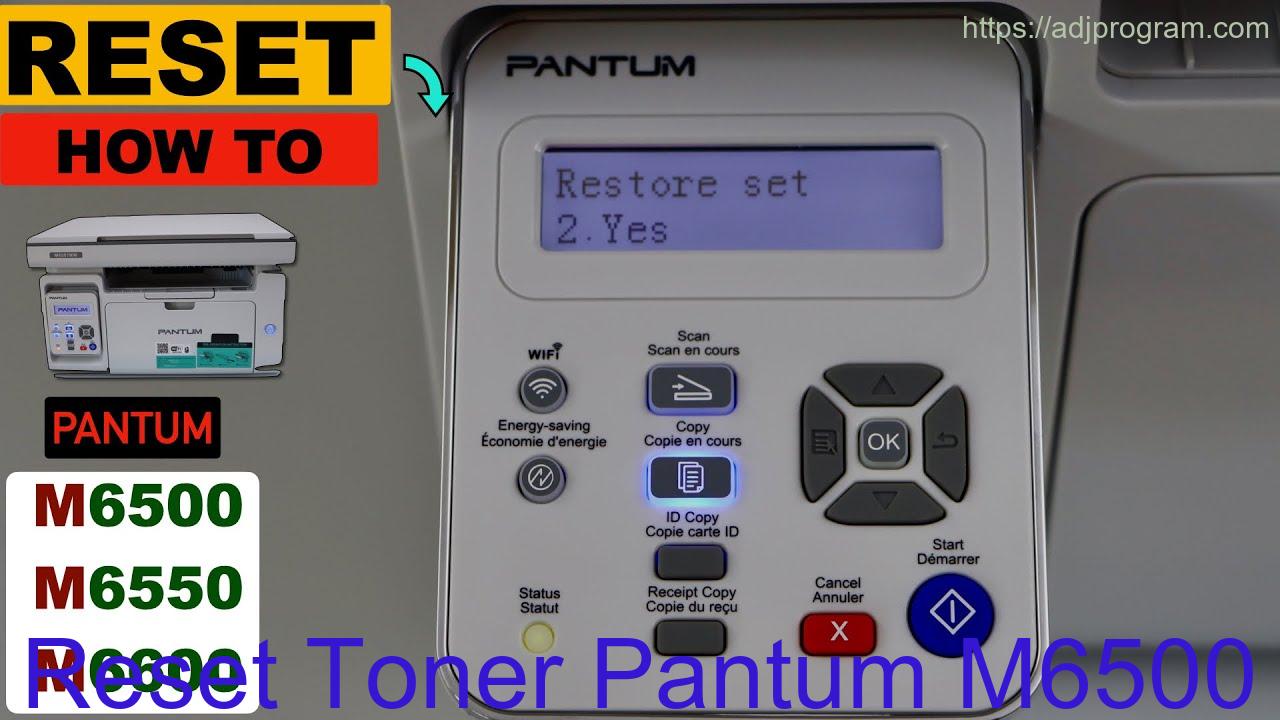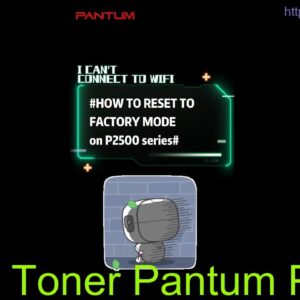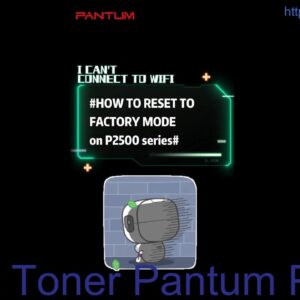Description
To reset the toner on a Pantum M6500 printer, first power off the printer. Then, press and hold the Cancel button while turning the printer back on. Continue holding the button until the toner light stops flashing. This will reset the toner and allow you to continue printing without any interruptions. It’s a quick and easy process to ensure your printer continues to work efficiently.
Video Pantum Printer M6500, M6550, M6600 Reset Settings !
How to Reset Toner on Pantum M6500 Printer
Resetting the toner on your Pantum M6500 printer is a simple process that can help you save money on replacement cartridges. Follow these steps to reset the toner on your Pantum M6500 printer:
Step 1: Open the Printer Cover
Start by turning off your Pantum M6500 printer and opening the printer cover.
Step 2: Remove the Toner Cartridge
Next, carefully remove the toner cartridge from the printer.
Step 3: Locate the Reset Gear
Once you have removed the toner cartridge, locate the reset gear on the side of the cartridge. This is a small gear that can be turned to reset the toner counter.
Step 4: Reset the Toner Counter
Use a small screwdriver or a pen to turn the reset gear clockwise until it clicks. This will reset the toner counter on the cartridge.
Step 5: Reinstall the Toner Cartridge
After resetting the toner counter, reinstall the toner cartridge back into the printer and close the printer cover.
Step 6: Test the Printer
Turn on your Pantum M6500 printer and print a test page to ensure that the toner reset was successful.
Conclusion
Resetting the toner on your Pantum M6500 printer is a simple process that can help you save money on replacement cartridges. Follow the steps outlined above to reset the toner counter on your Pantum M6500 printer and keep printing without any interruptions.
Contact Us To Download Firmware Pantum M6500
Mobile/Zalo: 0915 589 236
Telegram: https://t.me/nguyendangmien
Facebook: https://www.facebook.com/nguyendangmien
Whatsapp: https://wa.me/+84915589236