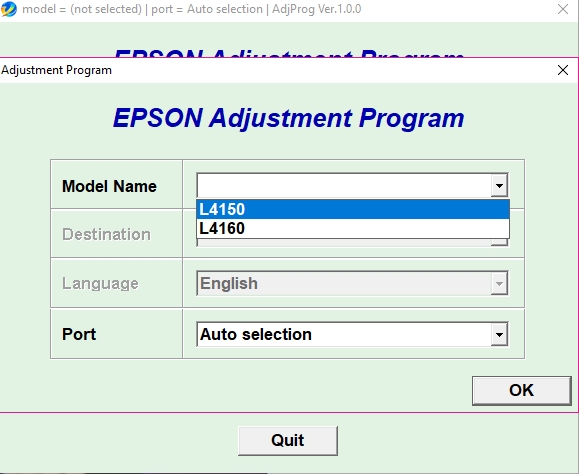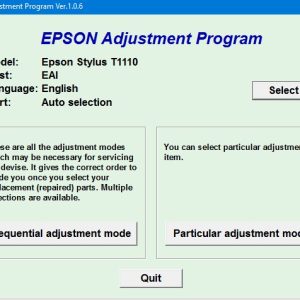Description
How To Get Epson L4150 Adjustment Program Hardware ID
1. Free Download Epson L4150 Adjustment Program: DOWNLOAD
2. Place the downloaded software into the safe zone of your antivirus.
3. Extract the downloaded file using WinRAR software (if not already installed, download and install WinRAR software from the link: CLICK HERE), the password to extract the file is adjprogram.com
4. Open adjprog.exe, then you will see the Hardware ID.
The Epson L4150 Adjustment Program is a tool used to reset the waste ink counter on Epson L4150 printers. This program allows users to bypass the printer’s internal error message and continue using the printer without interruptions. By using a key activation for the trial version of the program, users can access all the features and functionalities for a limited time before deciding whether to purchase the full version. This tool is essential for maintaining and prolonging the lifespan of Epson L4150 printers.
Unlock Your Epson L4150 with an Adjustment Program
If you’re experiencing issues with your Epson L4150 printer and looking for a solution, an adjustment program could be the key to unlocking its full potential. With the ability to reset various settings and counters within your printer, an adjustment program can help resolve common problems such as error messages, paper jams, and low ink levels.
What is an Adjustment Program?
An adjustment program is a software tool specifically designed for Epson printers to reset and recalibrate various internal settings. These settings can include ink levels, waste ink counters, and print head adjustments. By using an adjustment program, you can restore your printer to its original factory settings and resolve many common issues that may be affecting its performance.
How to Use an Adjustment Program for the Epson L4150
Using an adjustment program for the Epson L4150 is a straightforward process, but it’s important to follow the instructions carefully to avoid any potential issues. Here are the basic steps to using an adjustment program:
1. Download the adjustment program for the Epson L4150 from a reputable source.
2. Install the program on your computer and connect your printer to the computer.
3. Open the adjustment program and select the specific settings you wish to reset or recalibrate.
4. Follow the on-screen instructions to complete the adjustment process.
5. Once the adjustment is complete, restart your printer and test its performance.
Benefits of Using an Adjustment Program
There are several benefits to using an adjustment program for your Epson L4150 printer. These include:
– Resolving common printer issues such as error messages and paper jams.
– Improving print quality and performance.
– Extending the lifespan of your printer by resetting waste ink counters.
– Saving money on expensive repairs or replacements.
– Restoring your printer to its original factory settings.
Final Thoughts
If you’re experiencing issues with your Epson L4150 printer, an adjustment program could be the solution you need. By using an adjustment program to reset and recalibrate your printer’s settings, you can resolve common problems and improve its overall performance. Remember to always download adjustment programs from reputable sources and follow the instructions carefully to ensure a successful adjustment process. Unlock the full potential of your Epson L4150 with an adjustment program today!
Need help or looking for a discount as a returning customer? Reach out to us directly via the Contact section. We’re happy to assist you.
Telegram: https://t.me/nguyendangmien
Facebook: https://www.facebook.com/nguyendangmien
Whatsapp: https://wa.me/+84915589236