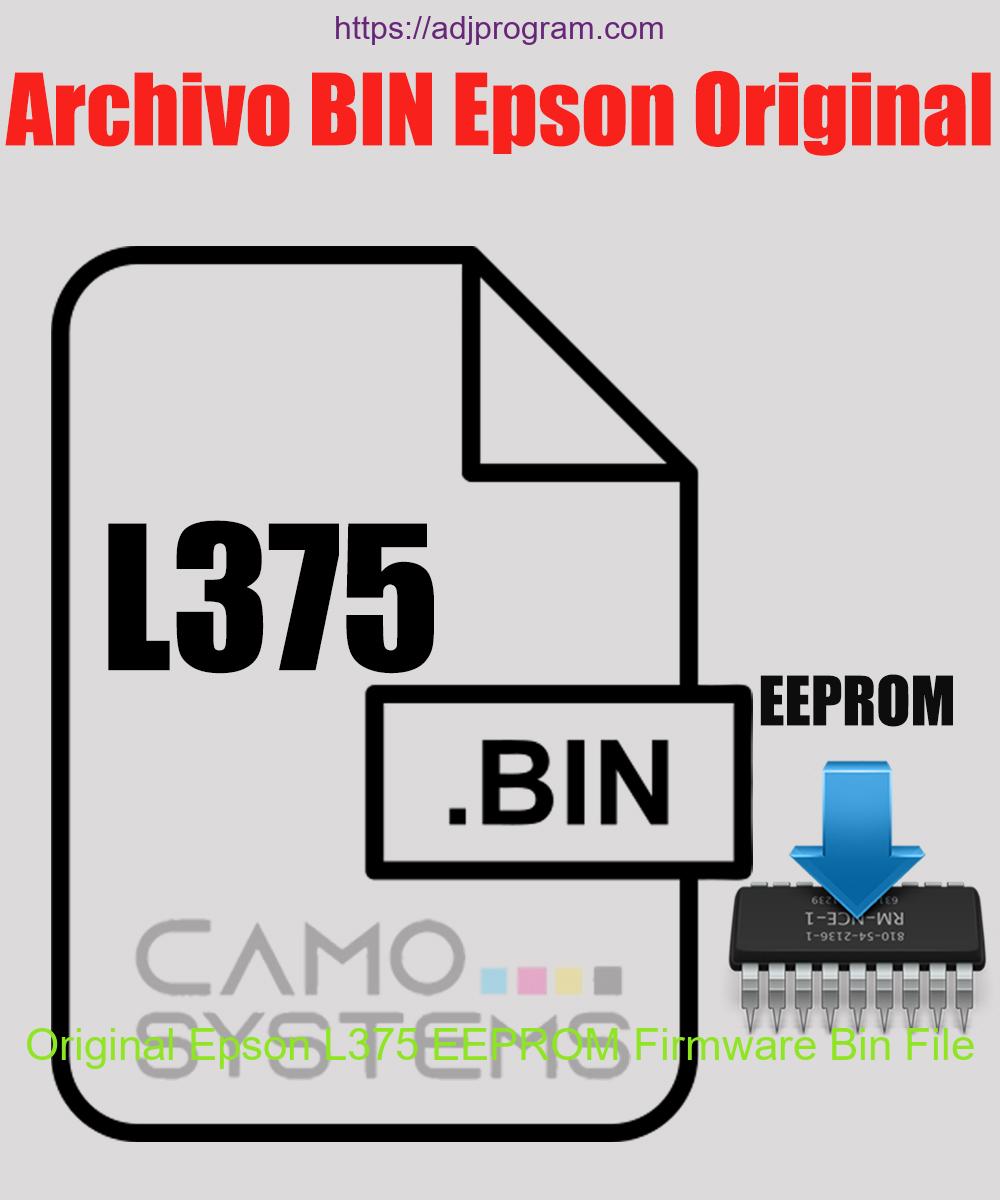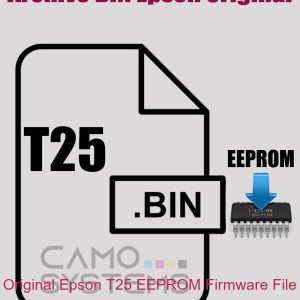Description
Description
The original EEPROM firmware file for the Epson L375 printer is a technical file used with an EPROM programmer for manually extracting the EEPROM from the printer’s logic board.
Identification:
2 Files:
L1=N25Q064A
L2=M25PX16V
Requirements:
8-pin EEPROM programmer, recommended models are RT809F or RT809H.
After purchase, you will receive the file in your email.
Instructions:
To back up the information stored on the logic board’s memory, follow these steps:
- Remove the EEPROM(s) from the logic board carefully.
- Place the EEPROM in the programmer’s socket and read its content to create a backup.
- Save the resulting backup file to recover information in case of problems during programming.
- Download the firmware sent to your email and program it into the previously backed-up EEPROM.
- Ensure successful programming without errors.
- Reinsert the EEPROM back into its original position on the board, paying attention to pin 1 for correct orientation.
- Check solder joints for proper connection.
- Test the equipment. The files on our site have been tested and approved by our technical team, so the equipment should function properly.
Technical Support
If you encounter any issues during the process, contact us for technical support. We are here to help resolve any printer problems you may have.